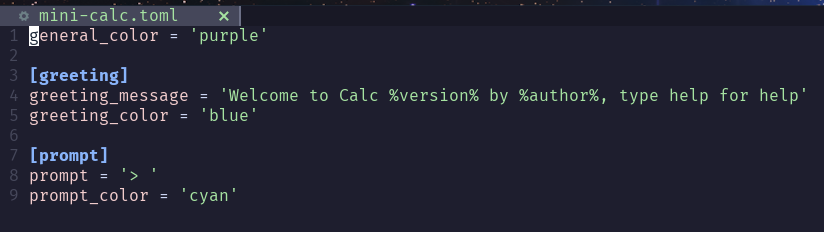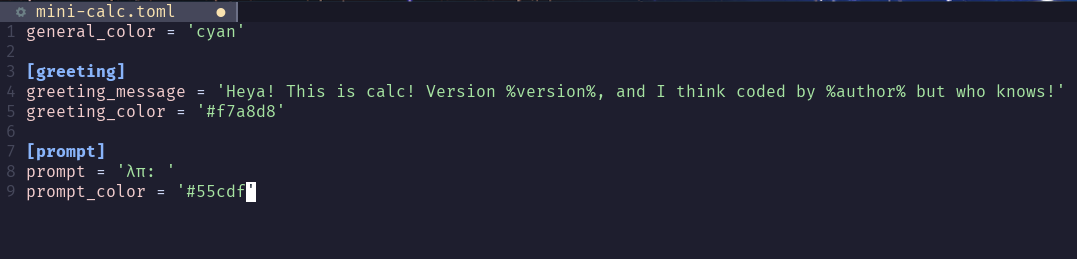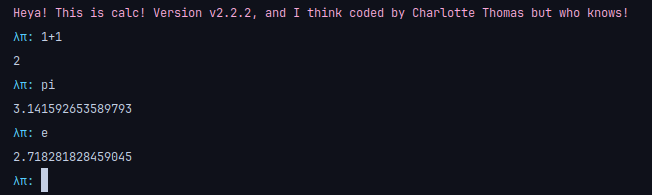Configuration
You can configure the general color, greeting message, greeting color, prompt and prompt color from the file for example in (for linux)
~/.config/mini-calc/mini-calc.toml
Or situated in your operating system config folder.
What the configuration looks like
The default configuration looks like this
Colors
Available colors are
- purple
- cyan
- blue
- black
- red
- yellow
- green
- white
- an hexadecimal colour (ex: "#f7a8d8")
Default colour (if the configuration fail to load) is Cyan.
Example of a modified configuration
Configuration:
It looks like:
Interact in the command line
You can interact and modify the config from the command line the commands are
- config: show the current config
- config reload: reload the config
- config reset: reset the config to default parameters
- config set
categories are :
greeting_messagegreeting_colorprompt_colorpromptgeneral_color